How to use the Lightning Network without trusting anyone? Take Back Control of Your Sats in the Lightning Network.
The guide written by Tony⚡️.
Intro #
I would like to share a guide on Phoenix — the non-custodial Lightning wallet. This guide will be useful for those who already are familiar with the Lightning Network and have some experience using it. Let’s say you’ve already been using a custodial wallet like Wallet Of Satoshi and you want to gain more control over your funds, hold your sats in Lightning Network, and minimize the level of trust to a third party. I say ‘minimize’ rather than ‘avoid’ for a reason, but I’ll clarify this later in the guide.
Phoenix Wallet can serve as a great intermediate solution between using a custodial wallet and running your own Lightning node.
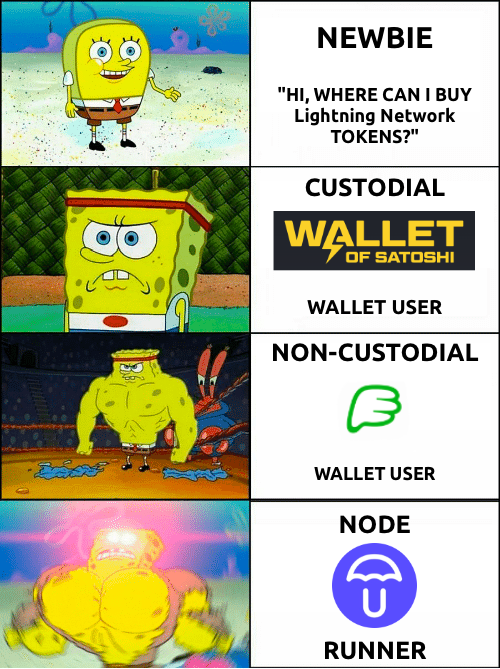
A good example was the recent cases of — the shutdown of the popular Telegram LNtxBot wallet and Blue Wallet issues with custodial Lightning implementation.
Terminology #
- Onchain – transactions in the Bitcoin mainnet recorded to the blockchain.
- Offchain – transactions outside the mainnet, such as in the Lightning Network.
- Custodial storage – holding / using the “crypto” (Bitcoin, Lightning Network sats, Ether or any other shitcoin) relying on a third party, a so-called custodian. The custodian holds your funds and receives / sends them at your request.
- Non-custodial storage – self custody and control of your own funds.
- LIghtning Network or LN – Layer 2 network implemented “on top” of the main Bitcoin network.
- Invoice – Lightning Network mechanism differs from the one used in the Bitcoin network. Instead of addresses, users must exchange invoices to receive funds (the details of the Lightning Network are covered in this video).
- Liquidity – the volume of funds you can send (outbound) or receive (inbound).
Why Phoenix? #
Phoenix Wallet allows you to use the Lightning Network in a non-custodial way. Your wallet acts similar to a Lightning node and lets you control the capacity of your channels. When you create a new wallet, you will get a mnemonic backup phrase by which will let you recover your funds in case of some critical error. You just need to force close your channels and the sats will go to your on-chain wallet, which you can recover through Electrum Wallet, or any other wallet that supports BIP39 seed phrases.
Lightning maximalism #
Phoenix will perhaps be less common to users accustomed to “two-in-one” wallets. Blue Wallet offers (or offered😜) several types of wallets in one app, and wallets like Muun “combine” Lightning and on-chain funds into one balance, where users don’t even notice the difference between their “accounts”. Phoenix, on the other hand, is a purely Lightning wallet.

Yes, Phoenix lets you receive onchain payments, but they will be instantly swapped to LN sats. You can also do Swap-out and send LN sats to the onchain address. Swaps take place “under the hood”. The technical details of the process lie outside the scope of this guide, just note that Phoenix should not be thought of as an onchain wallet. In a sense, Phoenix can be called a Lightning Maximalist Wallet ⚡️.
To see how bitcoins are released into the Lightning Network and other technical aspects of how it works, check out this video:
Practice #
Phoenix has a simple, user-friendly and intuitive interface. It is available for all mobile platforms – iOS and Android. The true cypherpunks – De-Googled Android fans – or, for example, Huawei users, can download the APK file and install the app bypassing Google Play.
Receiving sats #
The first thing to do after installation is to fund your wallet with sats. This can be done either with onchain bitcoins or via the Lightning Network. After a few welcome screens, we are greeted by a screen offering to pay an open Lightning invoice (an invoice where you can specify the amount to be paid at your choice). Please note that the minimum deposit amount is 10,000 sats, which is due to the need to open a channel through which you will later send and receive sats. Opening a channel is done with onchain transaction, which is associated with miner fees.
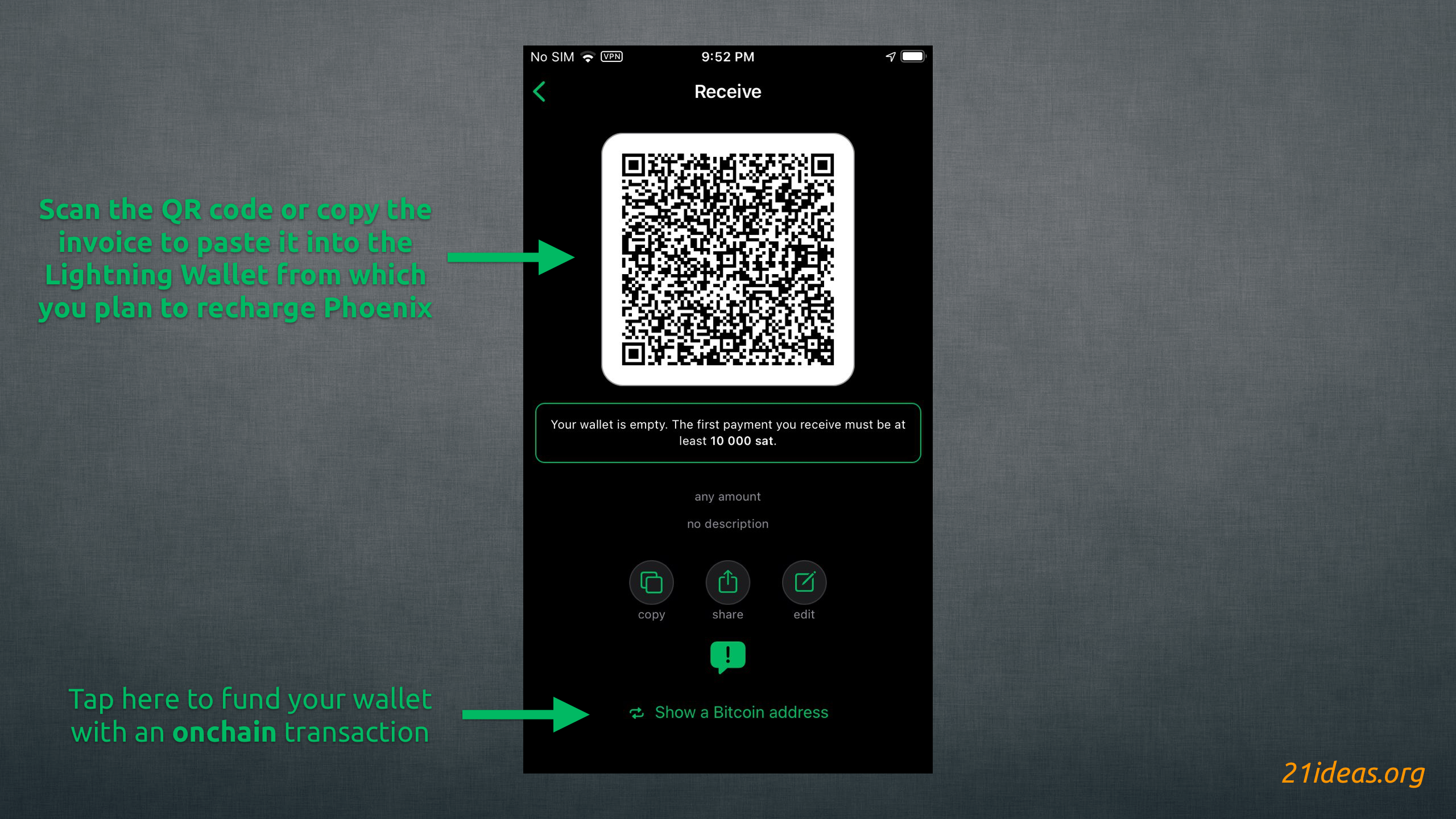
Funding a wallet via Lightning / opening a channel
You can also fund your wallet with an on-chain transaction. To do this, click Show a Bitcoin address at the bottom of the screen.
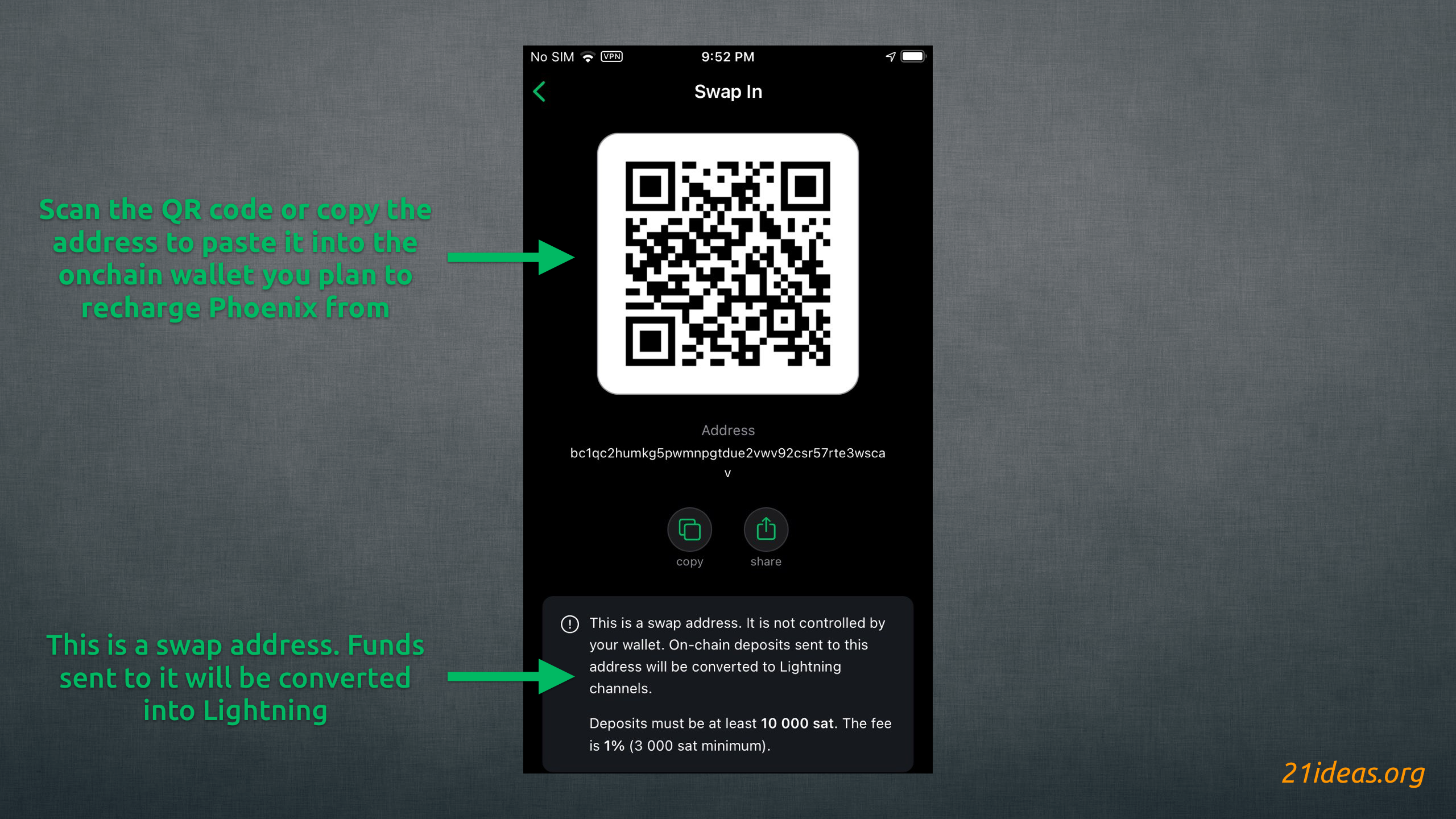
Funding a wallet onchain / opening a channel
Please note that in both cases, the first deposit will require an onchain miner fee and a one-time fee of 1000 sats to the wallet developers. This is due to the need to open the channel. Consider it as a fee for escaping from custodial storage of your sats.
User Interface #
Main functions of the wallet:
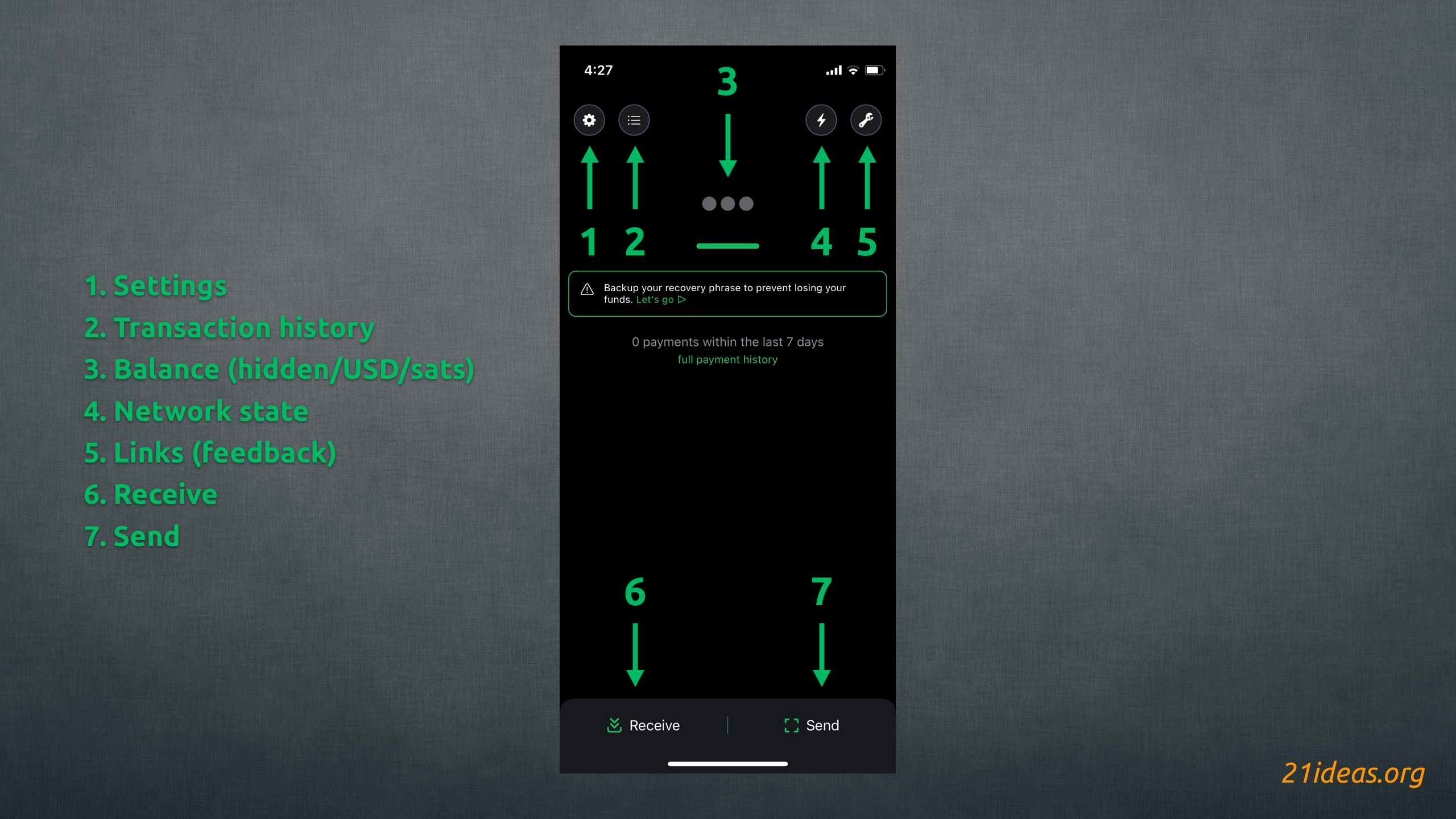
Home screen
- Settings
- Transaction history
- Balance (hidden/USD/sat)
- Network state
- Links (feedback)
- Receive
- Send
The settings are quite simple. I just want to point out 3 items - the tab displaying mnemonic recovery phrase (1), the tab to force close all channels and withdraw funds on-chain (2), the tab displaying your channels and their liquidity (3).
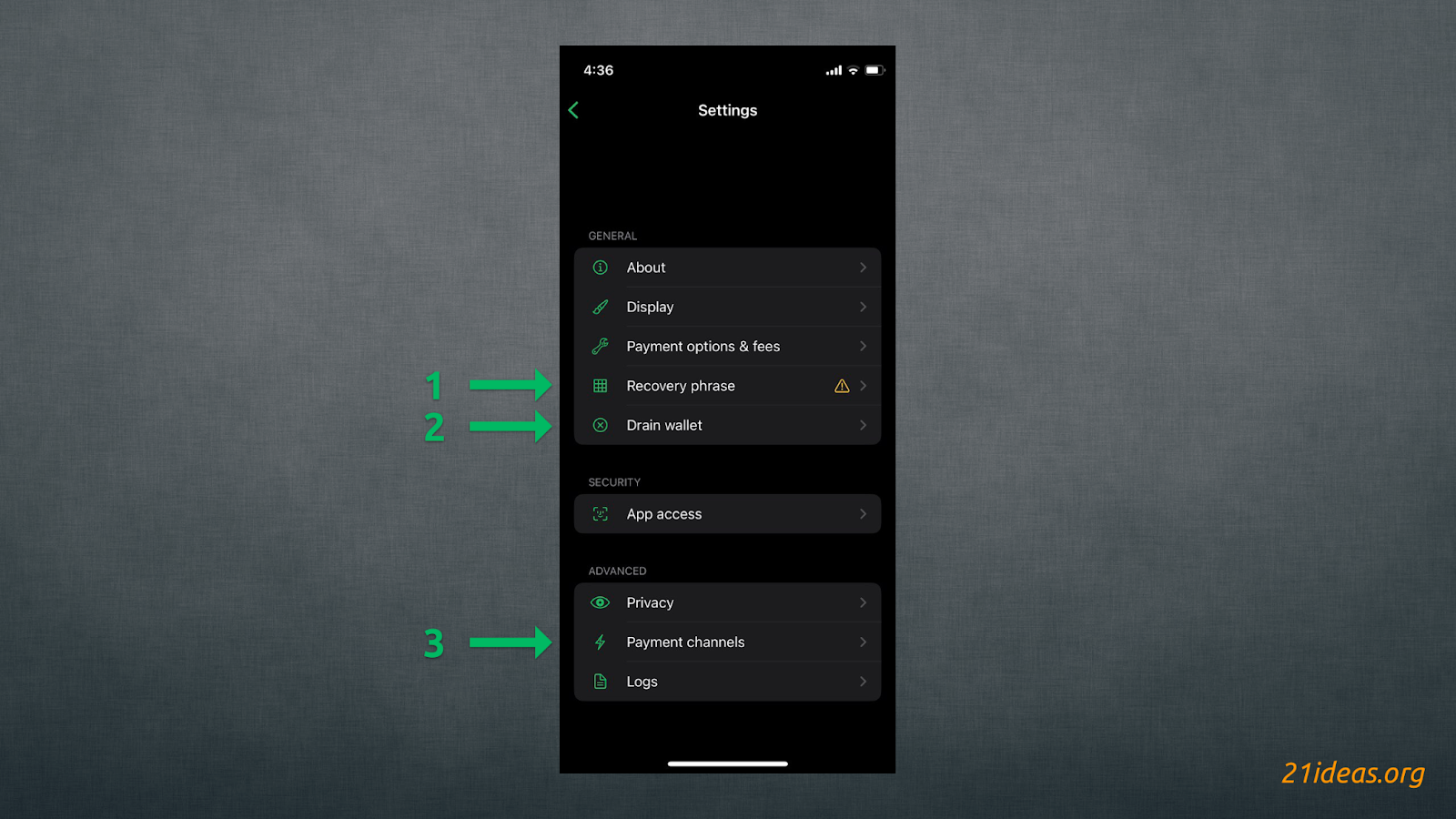
Settings screen
Features #
Payment channels #
Recent update has made life of Phoenix users much simpler. The team has decided to move channel management under the hood and take care of all the background operations behind the scenes. Unlike before, when you had to manage multiple channels and watch the inbound liquidity on each one, all you have to do is specify fee conditions you are comfortable with and the rest will be done by the app.
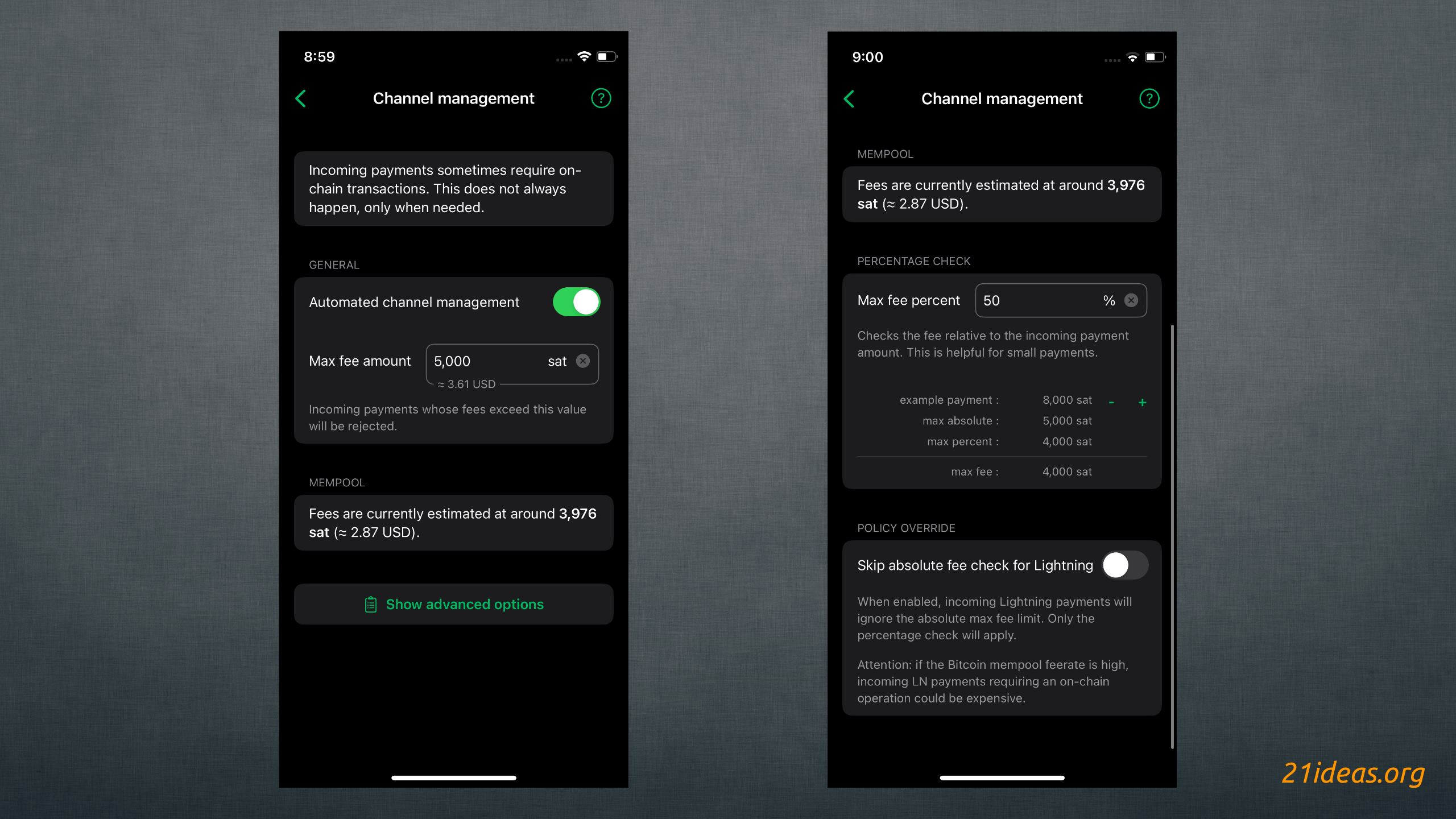
Channel management screen
From a user’s perspective, Phoenix acts almost identically to a custodial Lightning wallet. The only difference is that depending on your usage peculiarities (for example if you regularly receive more than you send), you will once in a while run into additional fees. In this case you could utilize ACINQ’s liquidity provision service, where you can purchase additional liquidity to avoid unexpected charges. Alternatively, you can simply keep an eye on your liquidity in the same section of the app and swap some sats out (send sats to own onchain address) to ensure you have enough inbound liquidity.
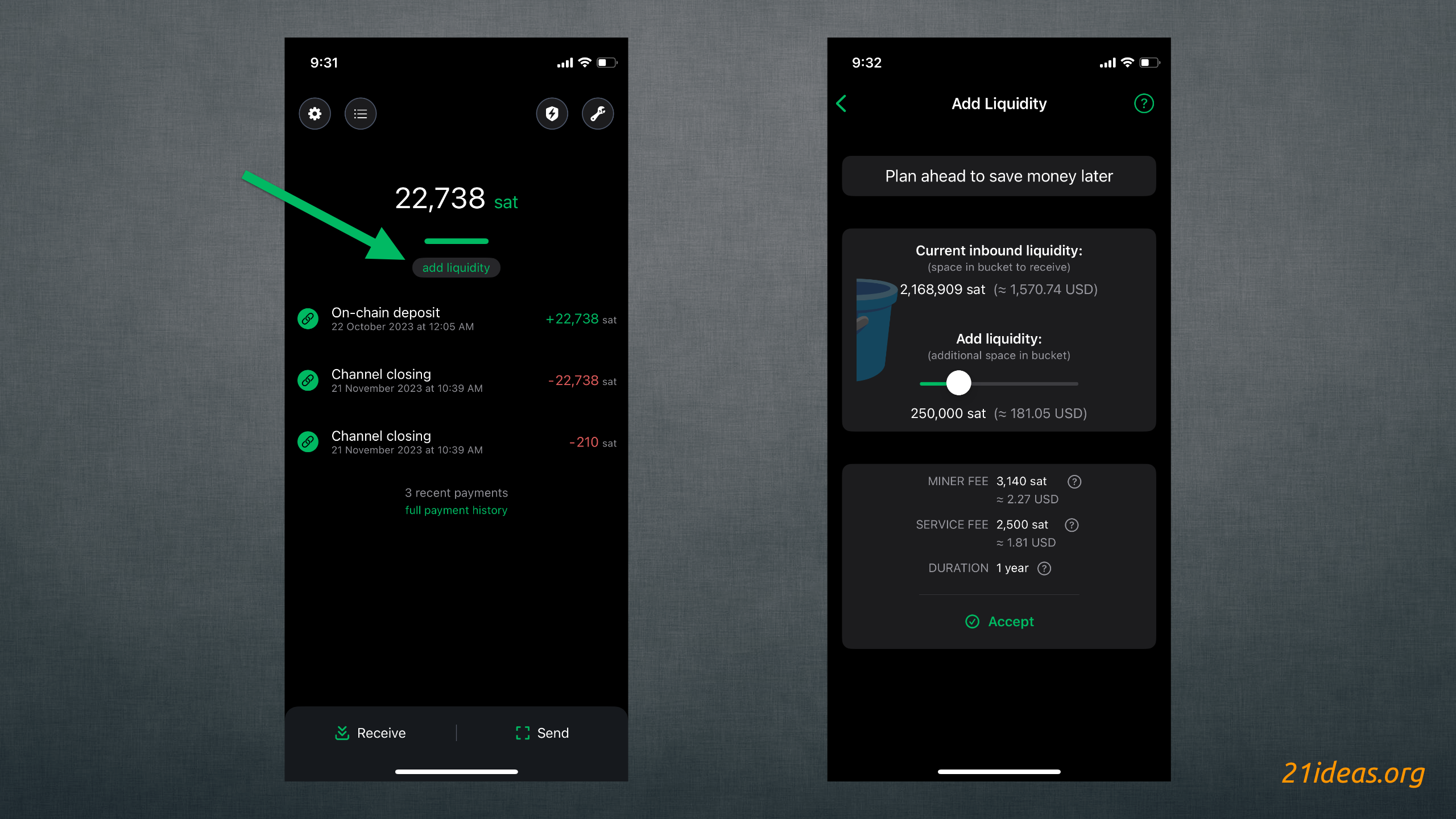
Liquidity management screen
As you can see on the screenshot above, there are only 22,738 sats held on the wallet. However, the inbound liquidity is at 2M sats. I never purchased any liquidity from Phoenix (when I started using it, there wasn’t even such an option), instead I opened a big 2M+ channel and then gradually spent these sats from the wallet. This now allows me to receive sats via Lightning while not having to rent any inbound liquidity.
Regular Phoenix functions and related fees:
- Receiving LN payments (free, unless you have to open a new channel)
- Sending LN payments (0.4% of the amount sent + 4 sats)
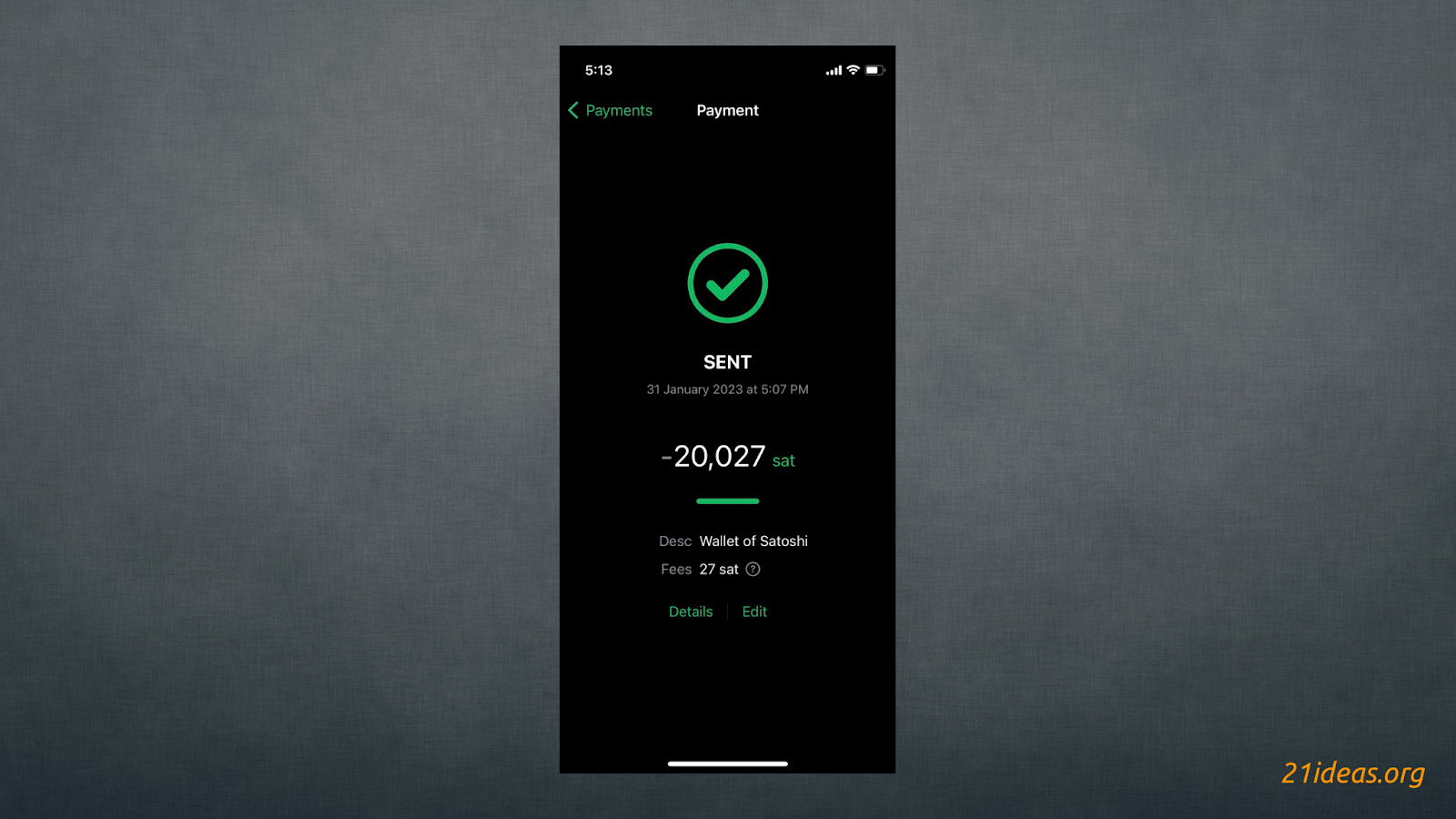
Payment confirmation screen
- Swap-in – receiving sats onchain and swapping them to LN (miner fees + 1000 sat to developers. The amount received must be at least 10,000 sat).
- Swap-out – sending LN sats (swap) to an onchain address. The fee is variable, depending on the Bitcoin mempool size and the current set of UTXO on ACINQ side. Note that the wallet does not charge any fees for this swap, all fees go to the miners.
Specifics and recovery tools #
Receiving payments #
In fact, it is a bit more difficult to deal with receiving LN payments. For example, you may have a channel with an outbound liquidity of 5,000 sat and a capacity of 25,000 sat. However, this does not mean that you can receive 20,000 sat in this channel because its inbound liquidity is less than the total value.
Some channel funds are “locked” as required by the Lightning protocol for security reasons (mainly to pay onchain fees in case of channel force closure and to keep a channel reserve on the ACINQ side).
The locked amount varies depending on the onchain fees and can be significant. Accordingly, I recommend opening at least one high capacity channel, so that you don’t have to worry later that the inbound liquidity will not be sufficient to receive the payment.
With the introduction of splicing in the latest version of Phoenix, each user now has just one channel which changes its capacity based on inbound liquidity. This is perhaps one of the most important differences between using a non-custodial mobile wallet and a full node.
How to recover funds in case of channel force close? #
First, do not uninstall the app (or reset its settings) until you have restored the funds.
Second, note that if your channels have been force closed, you will face a delay for withdrawal (usually 720 blocks, or ≈ 5 days, but can be longer).
In case of an “apocalypse”, all you need to restore your funds is the saved mnemonic backup phrase that the wallet originally generated for you. Phoenix uses the standard BIP39 seed and follows the standard BIP84 derivation path, you can use any compatible wallet to recover your funds. I recommend using Electrum (for desktop). You can learn more about Electrum wallet from this guide.
Step-by-step guide:
- Download Electrum.
- Create new Standard wallet.
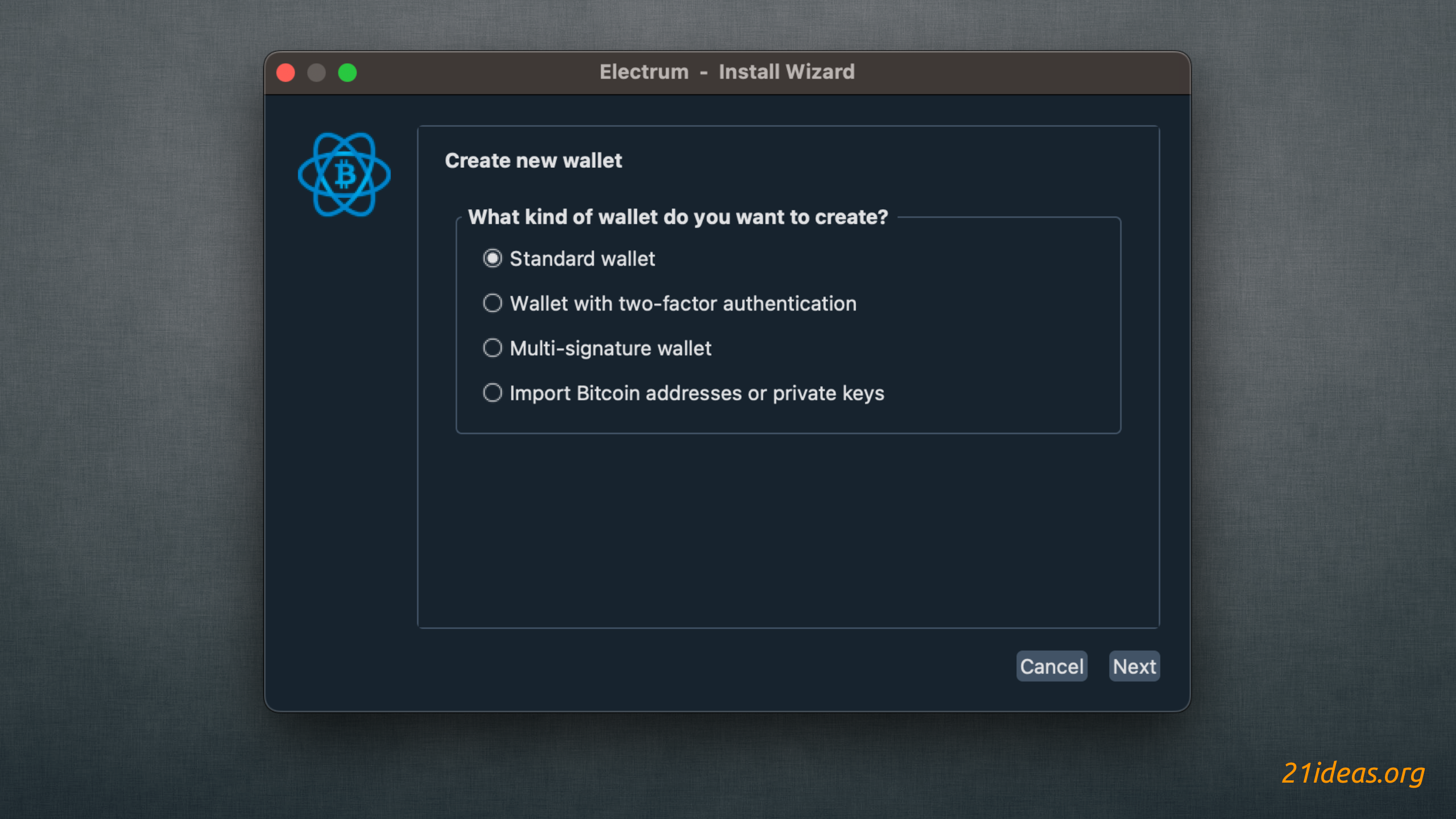
- Choose I already have a seed.
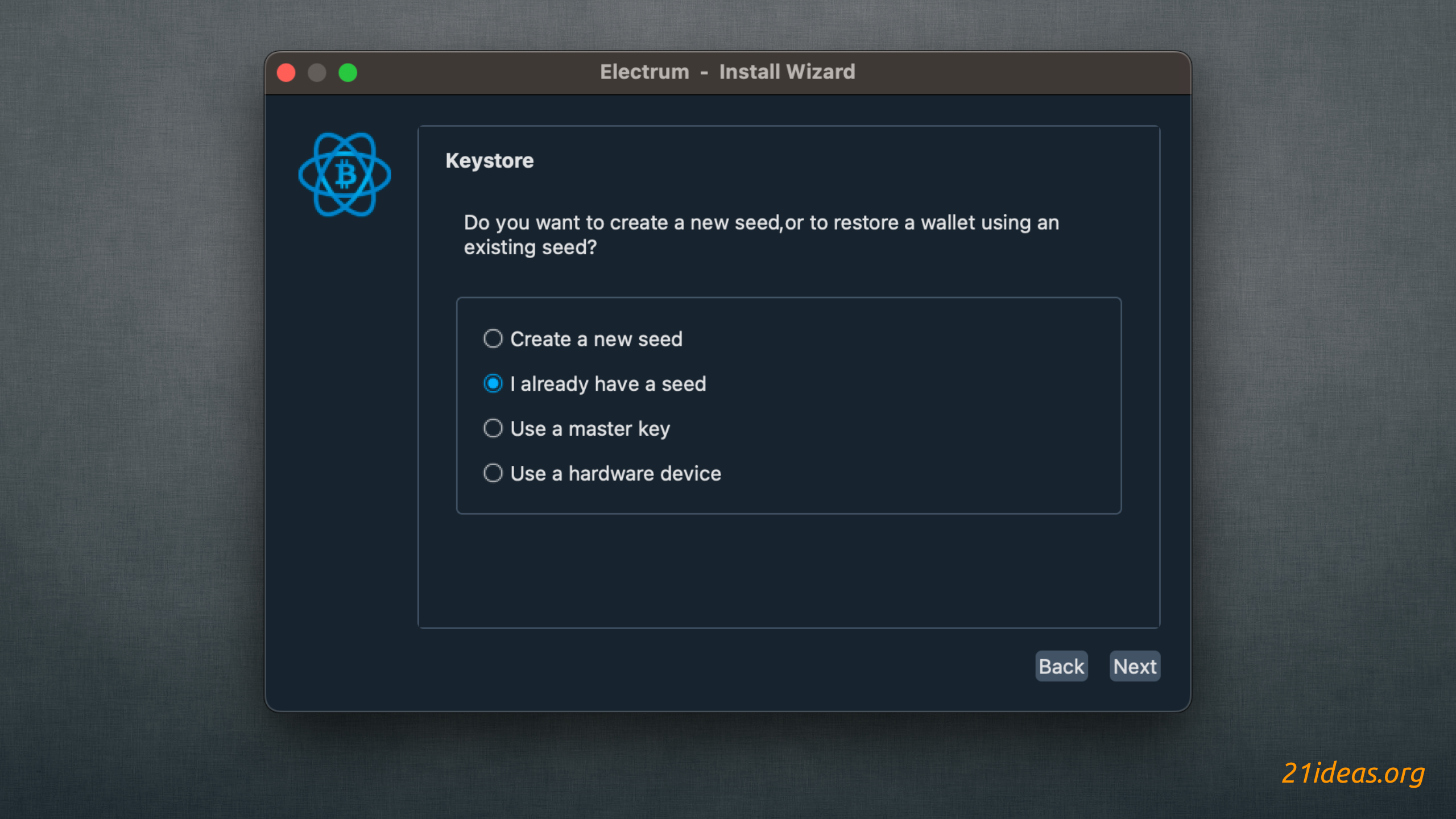
- Type your 12 words, click Options and check BIP39 seed.
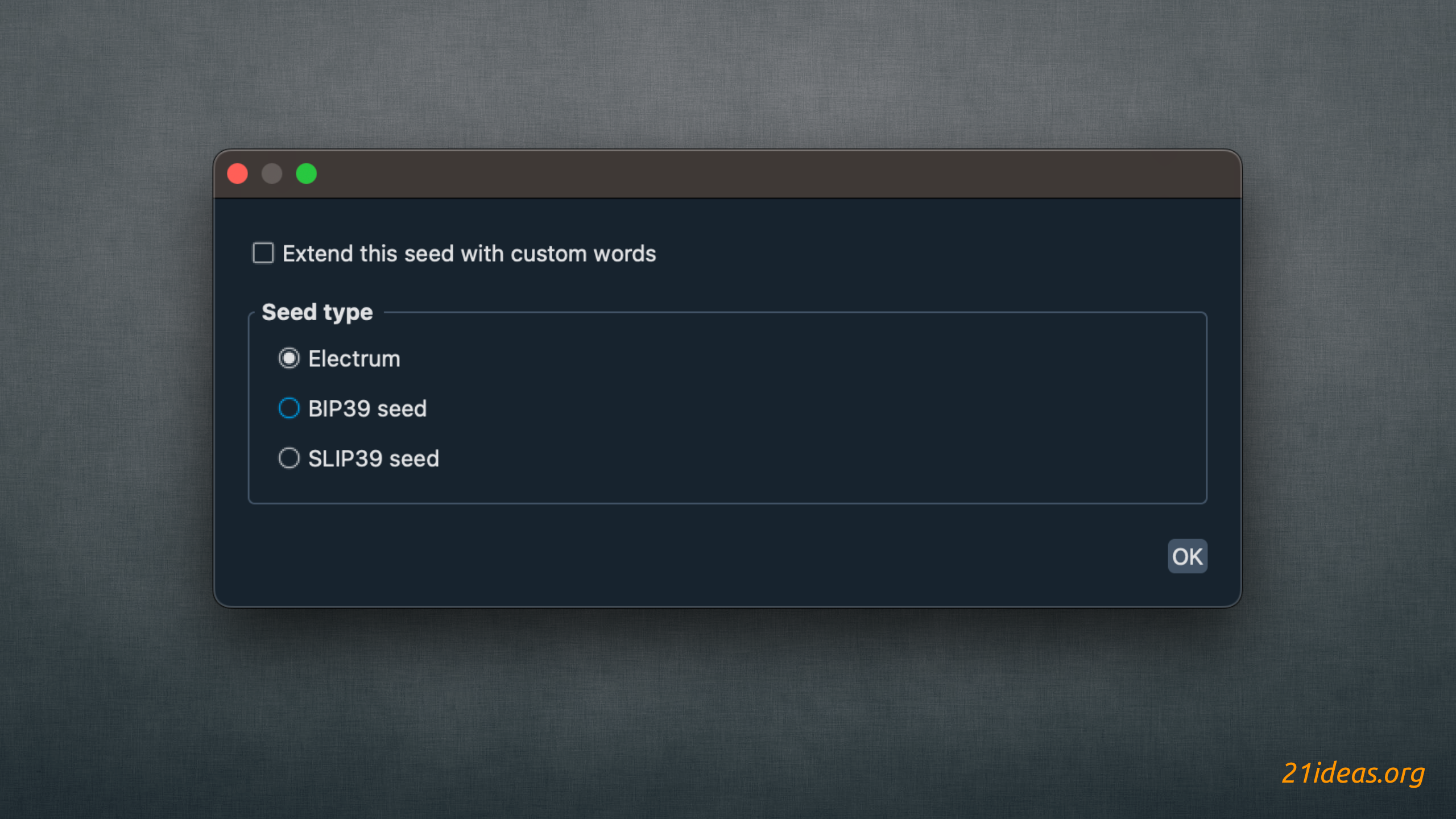
- Choose native segwit (p2wpkh).
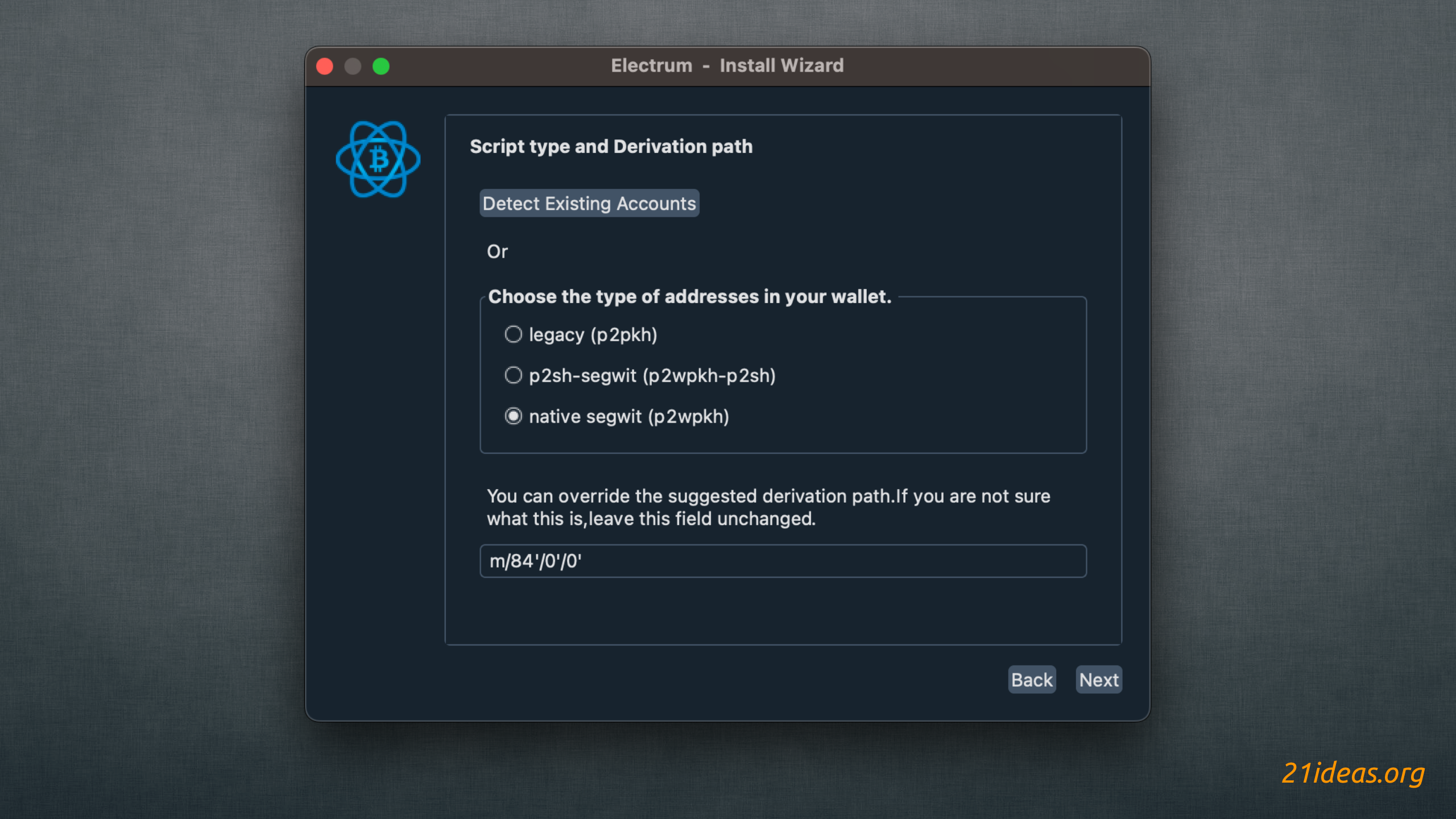
- Wait for funds to become available.
Do I have to trust Phoenix Wallet? #
Phoenix minimizes the need for trust, but does not completely remove it. The following operations require trust:
- channel opening (until transaction confirmation);
- swaps (user pays, and then the ACINQ node performs the swap).
You can configure Phoenix to use your own Electrum server to get mempool data and monitor your channels. This will greatly reduce your reliance on third parties to keep your wallet secure. However, using your own server requires an SSL certificate.
Phoenix privacy #
The current Phoenix version offers no privacy advantages over custodial wallets. ACINQ is the wallet developer and also the node operator, you open your channels to, knows the final destination and the amount of payments.
Future versions will be much more private, but these improvements are still under development. More information can be found here and here.
Conclusion #
As I said before, Phoenix is a good intermediate solution for “non-beginner” level users. The wallet has its own disadvantages:
- You need to trust ACINQ node operators to a certain extent.
- Possible high fees related to unexpected channel opening (requires user attention to inbound liquidity).
- Payments privacy is no greater than in custodial LN wallets, but the team is working to improve privacy.
Despite a number of downsides (I consider them quite acceptable for users moving away from custodial solutions) Phoenix remains a good choice among LN wallets – it has managed to create a product that clearly follows its stated philosophy: to provide a non-custodial LN wallet with a user-friendly and intuitive interface.
Still have a questions? Please visit wallet FAQ.
